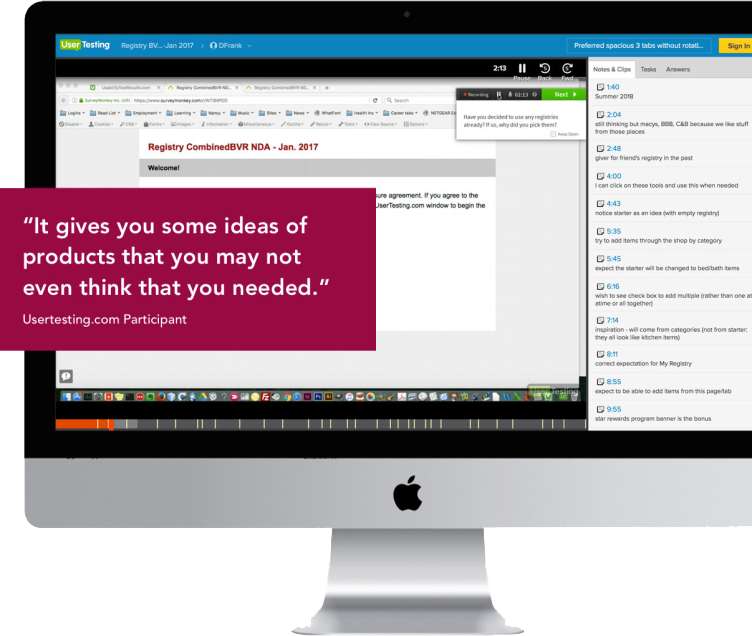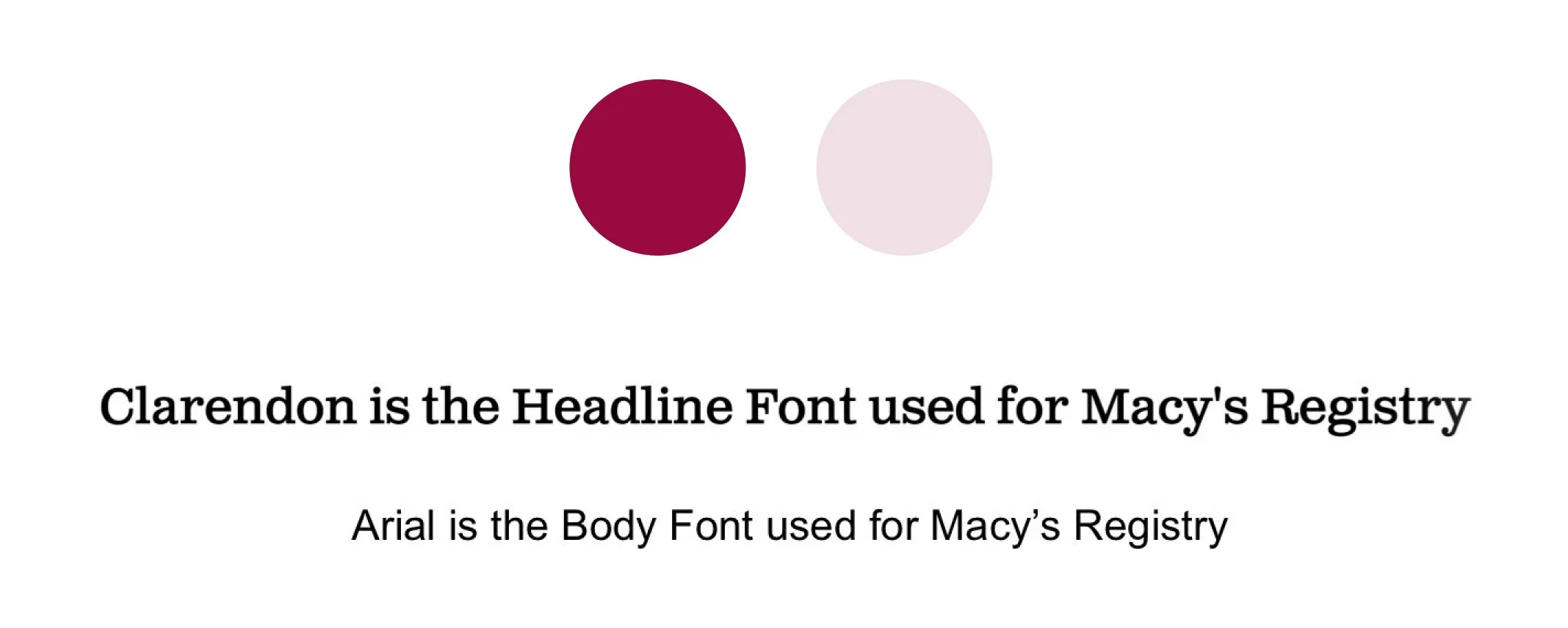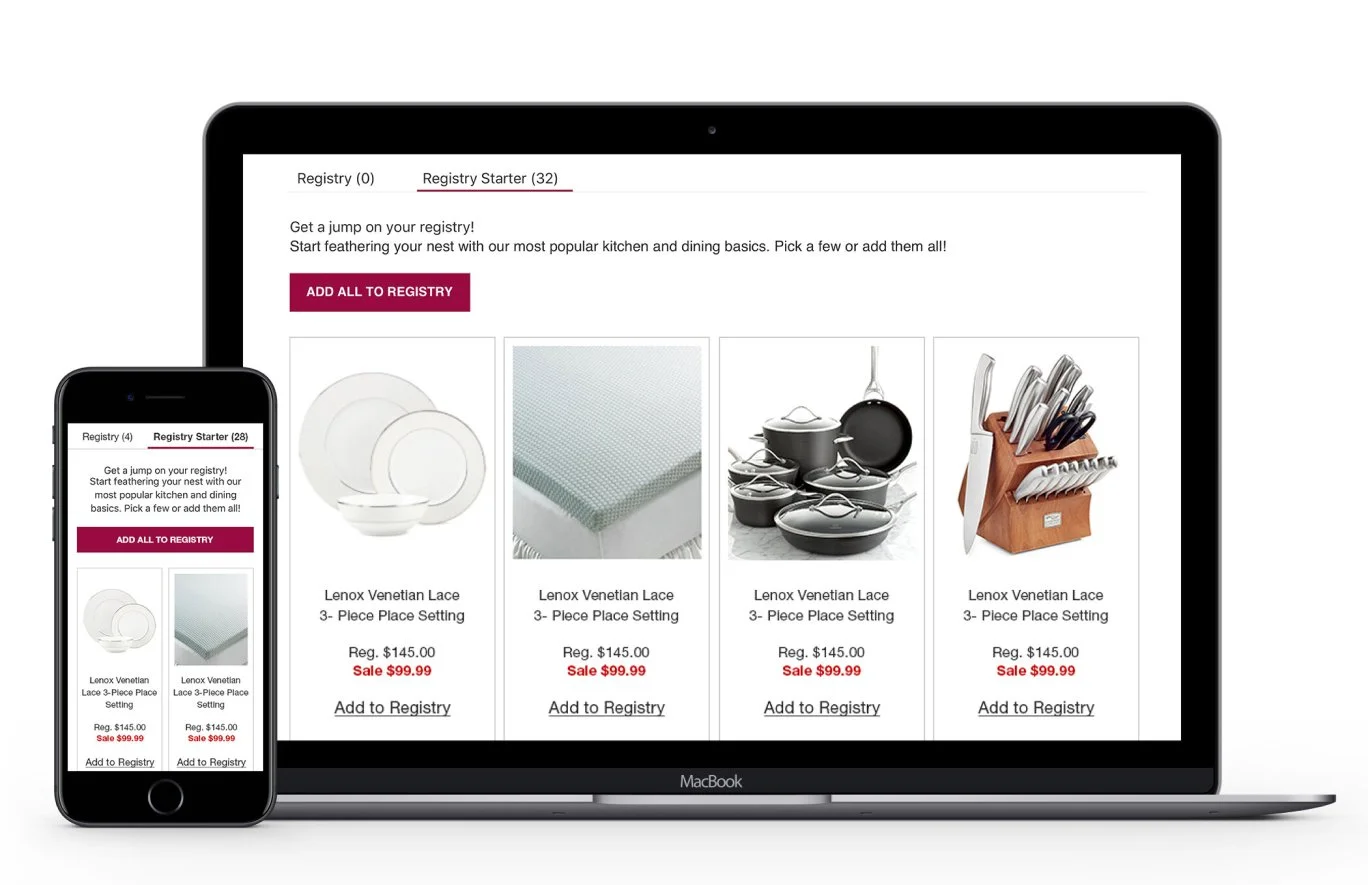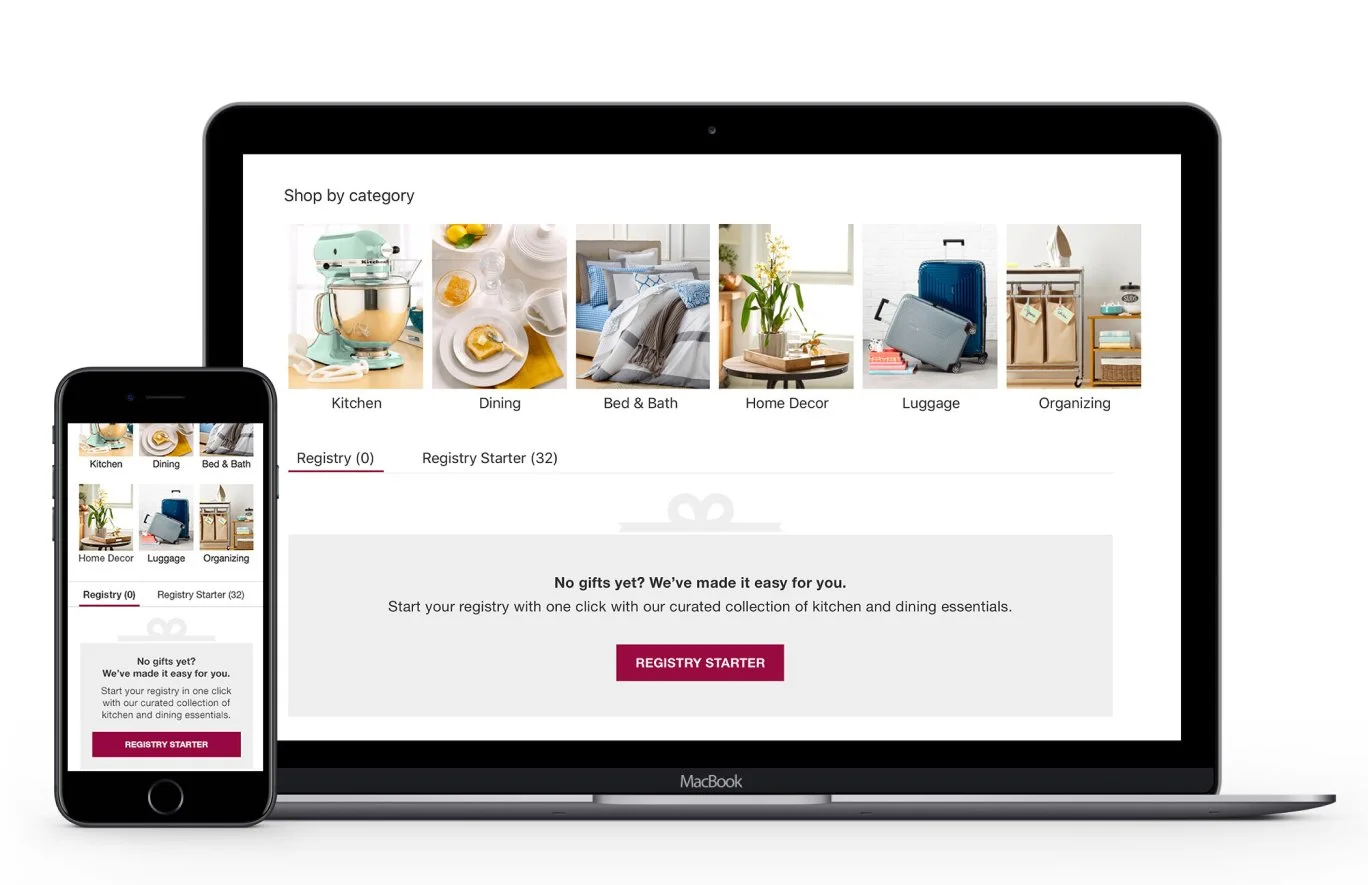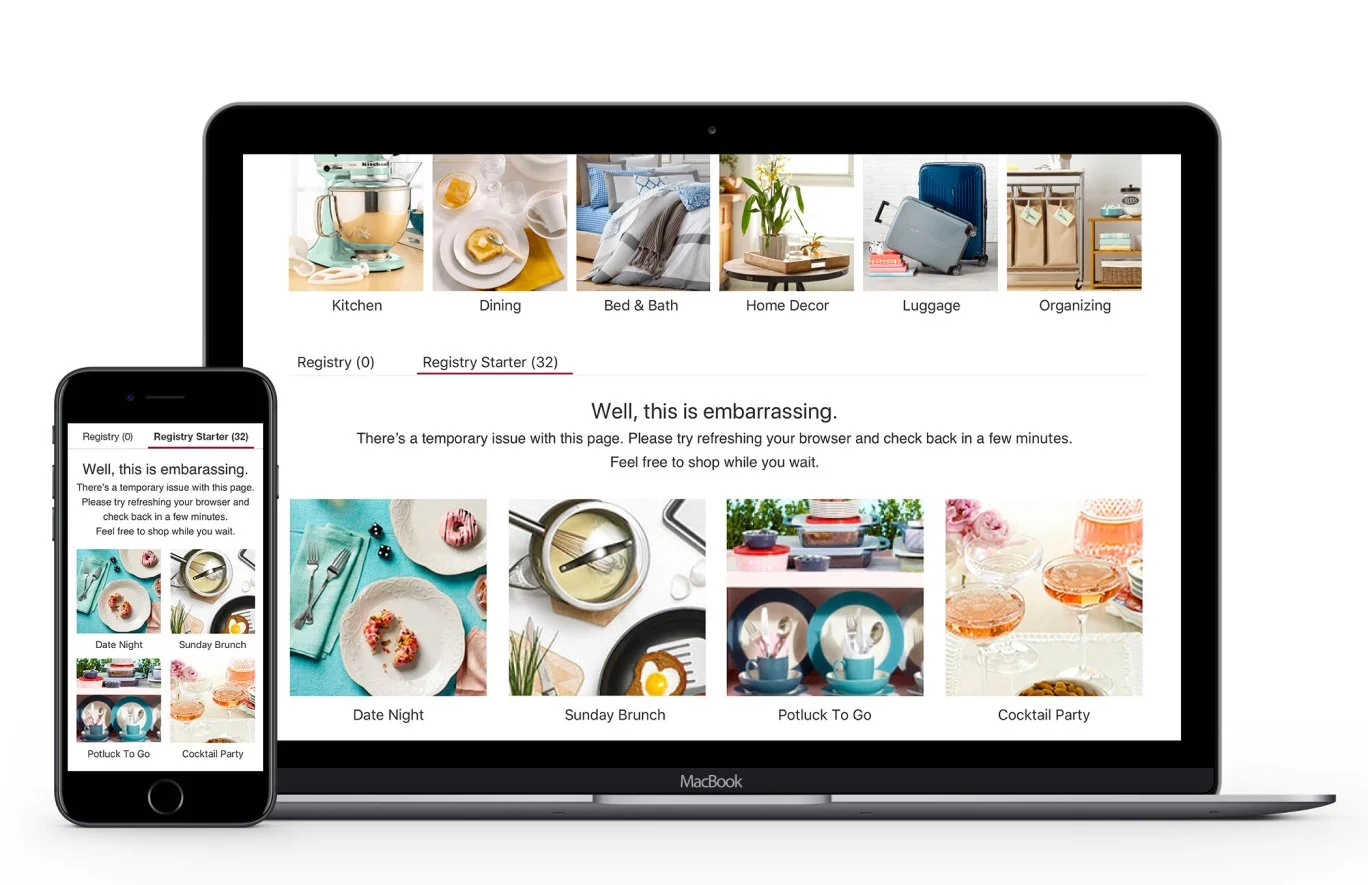Macy’s Registry Starter
Increase engagement
by motivating brides to build their registry
Introduction
Macy’s is a go-to retailer for brides to register. The advantage is that they offer a wide selection of brands, products, and styles, in addition to great perks and discounts.
How might we be able to provide guidance on successfully getting started on building a registry?
The Hypothesis
We believe that brides are overwhelmed by the sheer volume of our product catalogue and need guidance on how to build a registry. It is a first time experience for a majority of the users.
If we provide our brides with starter registries—curated collections that speak to her style, lifestyle, and budget, then we can drive product discovery and selection resulting in increased average purchase value.
Discovery
I started off by looking at competitors in the space to understand industry standards and how we may create the best model, relevant to both the Macy’s brand and our user base.
A common thread of various methods other companies used in the space was uncovered, listed below were some:
Interactive Checklists
Curated Collections
Starter Registry
Dived further into "Starter Registries" specifically and identified some common themes among them:
Curated starter registries of ~50 products each organized by product category.
Ability to batch add whole registries at a time – possible to add 100 products (2 collections) to a registry on Mobile within 1 minute of creating registry.
Ability to select specific items from the kickstarter registries
Understand
Based on insights, we brainstormed how the concept of a Starter Registry could effectively serve both the Macy’s brand and our end users.
Getting familiar with Rayna
The persona was created based on synthesized research to best represent our Macy’s Registry user. We kept her in mind as a key point of reference throughout the process to keep us focused on the needs of our user.
Product Offering
Partnered closely with the product & merchandising teams to narrow down a curated collection of 30 products that focus on basic essentials from kitchen and dining categories for the Starter Registry.
User Goals
Allow bride to easily get started on building her registry. She will have the ability to add all of the curated collection of products to her registry in one easy click, or she can cherry pick items.
Business Goals
Select products that are replenished frequently and will have a high probability of being available 12 months away when event date occurs that don't have color/size options for MVP.
Define
How do we integrate the Starter Registry into the existing Macy’s Registry experience?
We needed to consider how the newly registered Bride would arrive here and what the entire experience would entail from start to finish.
Created a user flow showcasing various pathways to discover the Starter Registry. This came in handy to effectively communicate functionality with cross functional members throughout the course of the project.
Testing
Conducted user testing to validate and inform next steps. The objective was to gather insights on how potential users perceived Registry Starter.
Screening Criteria
Participant group included 5 female, 1 male
Recently engaged or thinking of getting married
Haven’t used Macy’s Registry before
Located in United States & no experience working in retail
What users mentioned:
“for this crockpot, I want to see the other item in the same category”
“select multiple items like checkbox and add them at once”
“expect to see different items to show up if I click on (shop by) category”
Findings
Need a strategy on improving discoverability
Reconsider how we address the customer needs with building registry
Visual Design
The Macy’s Registry was differentiated in look & feel from the rest of the website. They had specific a color palette and font treatment which I followed when adding finishing touches to the designs.
Launched a fully responsive Registry Starter
After multiple rounds of design iterations and user testing, we validated that revealing this new feature in a tab would be the best solution.
It allows for the user to easily navigate back & forth from viewing their registry and the new registry starter to easily compare and see what items to add or remove.
We arrived at the designs below for the MVP release.
User will land on Registry Starter tab once they’ve registered, displayed on the page is the curated collection to inspire them to get started.
Here the user is given the option to either add the entire collection by a simple click on CTA, “Add all to registry” or add items individually by clicking on “Add to Registry.”
From a business standpoint, we wanted the user to add all items to registry so I gave the “Add all to registry” prominence on the page by making it a button vs a link which is how they can add individually.
When items are added from Registry Starter, user will be prompted over to the Registry tab where they are shown their selection along with options to add to bag, edit, or remove.
The tab functionality works well in this case for user to easily compare and see what items they may be missing or be inspired to go shop another style of an item they see in the Registry Starter, ex: a different cookware set.
Addressing edge cases
Empty state
It was important to create a functional empty state to boost engagement as a lot of new registrants will actually land here. I made tweaks to an existing Macy’s branded gift icon to make the shape work within the context needed.
The CTA will take the user to the Registry Starter tab where they can start adding.
Error state
I also accounted for when the page may not load properly. There is communication in the copy for the user to refresh browser and links to easily click and shop different pages so that it is not a dead end experience.
A successful launch
43% of new registrants have actively engaged by adding at least 1-2 items from the starter registry.
24% of new registrants who have added items return to their registry at least 5x a month following when they created their registry.
Results and feedback from were overall very positive. Newly registered customers felt they had a solid starting point that inspired them to start building out their registry.
Previously, users would simply sign up and then disengage, resulting in a rather stagnant experience. By introducing the Start Registry, users are now seamlessly guided into a dynamic journey that fosters ongoing engagement and drives business growth.